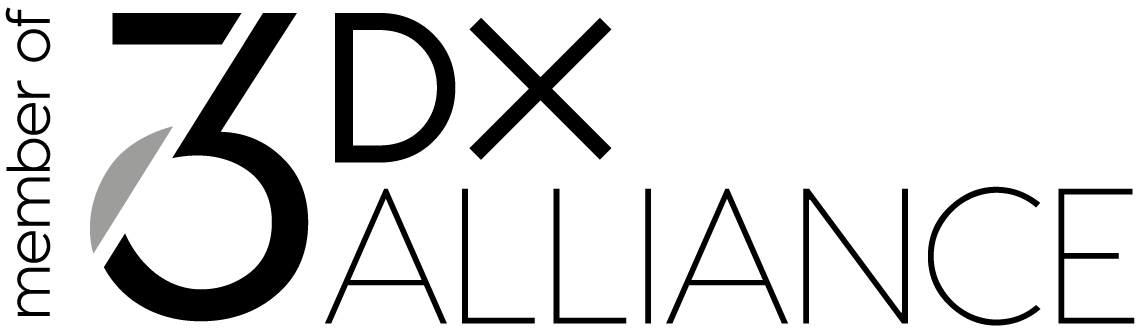ENOVIA EXPERIENCE Project Execution Essentials (EPE)

| Zielgruppe: | Teilprojektleiter, Projektmitglieder |
| Voraussetzung: | Grundkenntnisse im Projektmanagement |
| Lernziel: | Erzeugen und Verwalten von eigenen Teilprojekten mit 3DEXPERIENCE |
Kursinhalte
- Überblick über die Project Execution App
- Eigene Unterprojekte und Projekttemplates erzeugen
- Projektplanung mit Teilaufgaben und Abhängigkeiten für die eigenen Projekte festlegen
- Hinzufügen von Dokumenten zu den Aufgaben
- Verfolgen des Projekt Status
- Erzeugen von Arbeitszeitnachweisen
- Arbeiten mit Projektordnern
- Lebenszyklus von Dokumenten
- Subscriptions (Abonnements) für Objekte
Detaillierte Kursinhalte anzeigen
EPE - Detaillierte Kursinhalte:
EPE ENOVIA Project Execution Essentails:
Getting Started with the Project Exection App:
Introduction of Project Execution,
Roles and Accesses,
Features of the Project Execution App,
Project Execution Terminology,
Introduction of the Course Scenario,
Solution Process,
Mapping the App Terms with the course Scenario.
Working with Projects:
About Programs,
About Projects,
Creating New Projects,
Creating Projects by Copying and existing Project,
Creating Projects from an Import File,
Creating Project Templates,
Changing the Owner of a Project Template,
Adding or Removing the Co-owner of the Project Template,
Creating Projects from an existing Template,
About Concept Projects.
Managing Tasks for Projects:
About Schedule,
Creating Project Tasks,
Creating Project Tasks using the Schedule Creation Toolbar,
Editing the Schedule Tasks,
Adding Deliverables.
Tracking the Status of Projects:
Creating Time Sheets,
Copying a Time Sheet,
Viewing Time Sheets,
About Risks,
Listing the Project Risks,
Creating Risks.
Working with the Folders:
About Folders,
Creating Folders,
About Folder Access Rights,
Defining Access Rights to Folders,
Adding documents to Folders,
Lifecycle of a document,
Defining Access Rights for documents,
About Subscriptions.